Email marketing is the most powerful form of owned marketing. With minimal effort, you can drive more clicks than Twitter, Facebook, Instagram, and Discord Combined. Seriously, but you don’t have take my word for it.
I haven’t written about email marketing in a while so I thought I should give you some quick and easy tips on how to make your marketing more effective.
I know I shouldn’t have to say this but when I refer to email marketing in this article I am referring to using your mailing list that is filled with fans who have signed up for your newsletter. I am not referring to emailing the press to tell them about your game or cold emailing random people to tell them to buy your game (because that is spam). Continue on
Mistake #1 Boring subject lines
A successful email campaign starts with a good, clickable subject line. If nobody wants to click your email, then why even send it?
Common boring subject lines include classics such as “Studio Newsletter #12” or “Summer News Roundup” “Pax East Recap.” The problem here is that you are treating the subject line as a summary of the email contents. That is ok if you are sending out the minutes to your weekly internal company planning meeting. But for marketing emails, the subject line has 1 purpose and 1 purpose only: to get people to open your email. A good subject line needs a bit of mystery to excite people to look inside. It is a true mystery box.
Lets fix it:
Write your subject last. After you write your whole newsletter, pick out the most exciting thing and put it in the first 30 characters of your subject line. Why 30? Because on mobile devices subject lines are cut off after 30 characters and you just see “…” after that.
So if you subject line reads “Leaping Monkey Studios Newsletter #18: Our next game”
Readers will only see “Leaping Monkey Studios Newslet…” and miss out on the big news about your next game.
So put the big news at the front of the subject line and strip out information that your audience doesn’t care about like how many newsletters you have written.
This is better: “New Game Announcement from Leaping Monkey Studios”
But we can do even better than that because your studio name is probably already in the “from” field. So don’t list your studio name in your subject line!
So let’s just say the news and then add something to make people curious enough to open it
This is even better: “New Game: it’s got flying cats. Open to see the screenshots.”
See how we put the most exciting news within the first 30 characters? We also added a bit of curiosity to the line by saying “see the screenshots.” It is longer than 30 characters so you could move that sentence into the “Preview” section of the email. Either way, it is much more interesting than “Newsletter #18” and you will have a much higher open rate
Mistake #2: Breaking your email formatting so it is hard to read on mobile devices
Compare these two screenshots. They are both taken from mobile devices looking at the same content.
Exhibit A
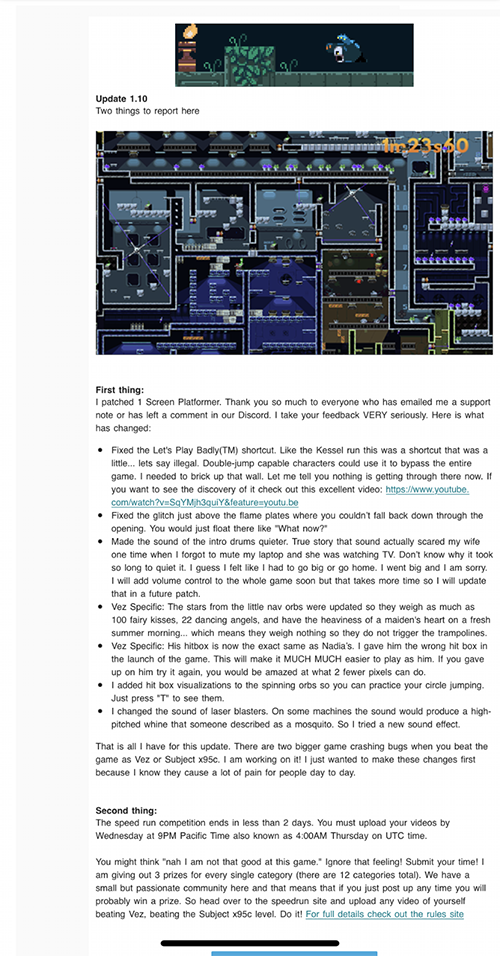
Exhibit B
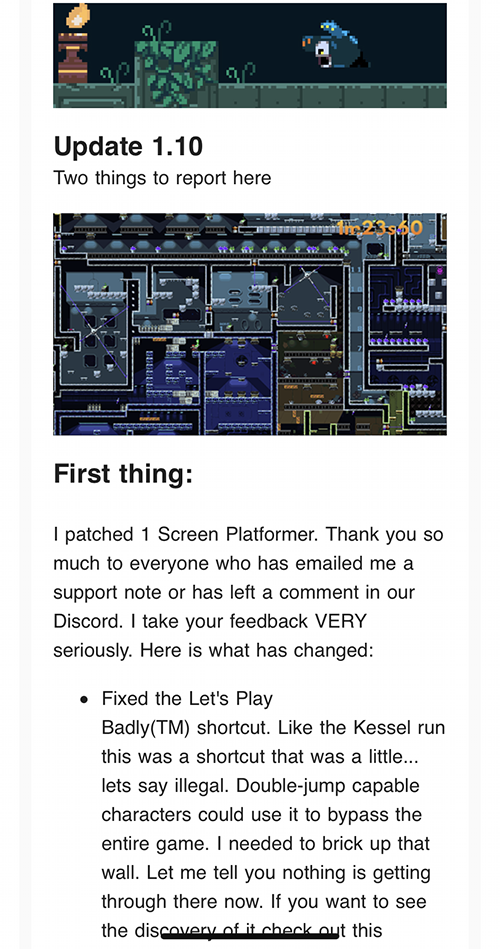
Notice how in the second the text is nice and big and readable. The first email is formatted wrong so when you open it on mobile it shows the desktop version and you have to pinch to zoom to read and give your audience a terrible reading experience. Readers will probably not click your call to action
Let’s fix this.
It is not clear at all within mailchimp that you accidentally formatted your email wrong for mobile. There is no warning, there is no error. It took me a long time to figure this out.
You see, when you are adding images DO NOT embed them within a text box by clicking this button.
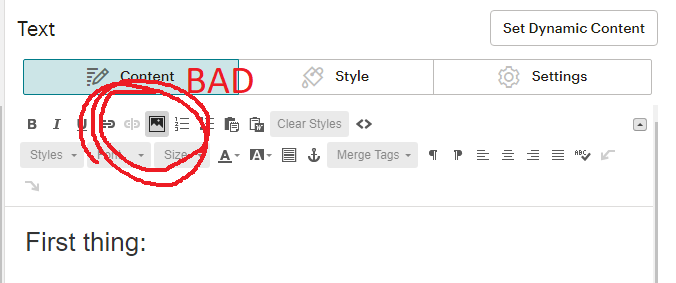
Instead, drag an image block to sit between text blocks. This makes it a little more time consuming to format your emails but it will ensure that they are responsive to the device they are being viewed on. Again. Do not insert an image within a text box.
Good:
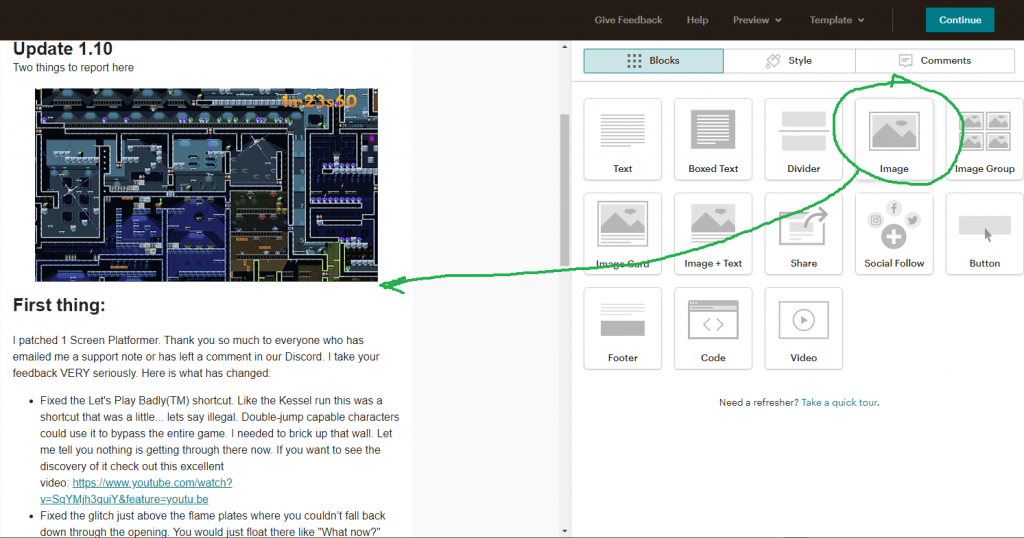
Mistake #3: Not talking to your reader like you are having a 1×1 conversation
If you are using social media or Discord it makes sense to say “Hey everyone!” or “Hey you all!” or “Hey folks!” because social media is a broadcast medium of one (you) to thousands (your fans).
Yes email is also one to thousands but when your email arrives in your subscriber’s inbox they don’t see all those thousands of other people. They just see an email to them from you. Email marketing is secretly a 1×1 communication.
Look at this screenshot. It is From “Chris” to “me.” Your readers do not see all the thousands of other people you sent it to.
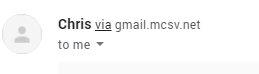
So when you say “Hey everyone” each recipient is like
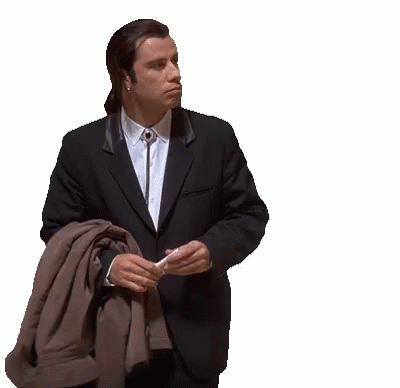
It is like if you were to write a letter to your dad would you say “Hey everyone! we got some news for you all!” No you would just say “Hey Dad, guess what happened …”
How to fix this:
I am not recommending you use those <NAME> merge tags. All you have to address the reader as “you” and stop referring to your yourself as the royal “we.”
So instead of “Hey you all, we are proud to announce our next release.”
It is better to say “Hey, I want to tell you about our new game.” Much better and your message is aligning with the medium you are sending it through.
This by the way is the reason I love email marketing. It is 1 to 1 conversation. Not me shouting at a crowd with a bull horn.
Mistake #4 Missing the call to action
🛎️ ALWAYS 🛎️ HAVE 🛎️ A 🛎️ CALL 🛎️ TO 🛎️ ACTION 🛎️
Why are you sending the email? Because your manager is telling you that you have to have one going out every month?
Ok, but you gotta give the reader something to do after they read it because the whole purpose of marketing is to get people to do stuff like wishlist your game, buy your game, watch a new trailer.
Whatever it is, you need to be absolutely positively clear what you want people to do. It is kinda like that rule in public speaking: you have to tell them what you are going to tell them, tell them, then tell them what you told them.
How to fix it:
First, just figure out why you are writing the email. Seriously, what is the most important thing you hope that the person receiving your email does? Then you just have to make sure that you tell them exactly what you want them to do without hiding it in a giant puffy, blobby cloud of text.
Here are some more tips
- Make your call to action a giant button at the bottom of the email.
- If you don’t want to use a button, make it a text link and make it have its own line and make the text bigger than the surrounding text. Whatever you do, don’t hide it in the middle of a big busy paragraph.
- Make the CTA start with a verb like “Download” “Watch” “Click” “Wishlist” “Buy”
- Don’t have multiple CTAs. Nobody should be confused with what you want them to do.
- If you have multiple things you need people to do, write them a followup email next week with that secondary CTA instead of trying to pack and email full of them.
- I know you are probably writing a monthly “roundup” email. You should still do 1 call to action. Maybe tell them to wishlist your latest game or which social media to follow you on. Whatever it is give them something to do.
If this is not enough, I gave a whole talk on how to get people to want to read what you write.