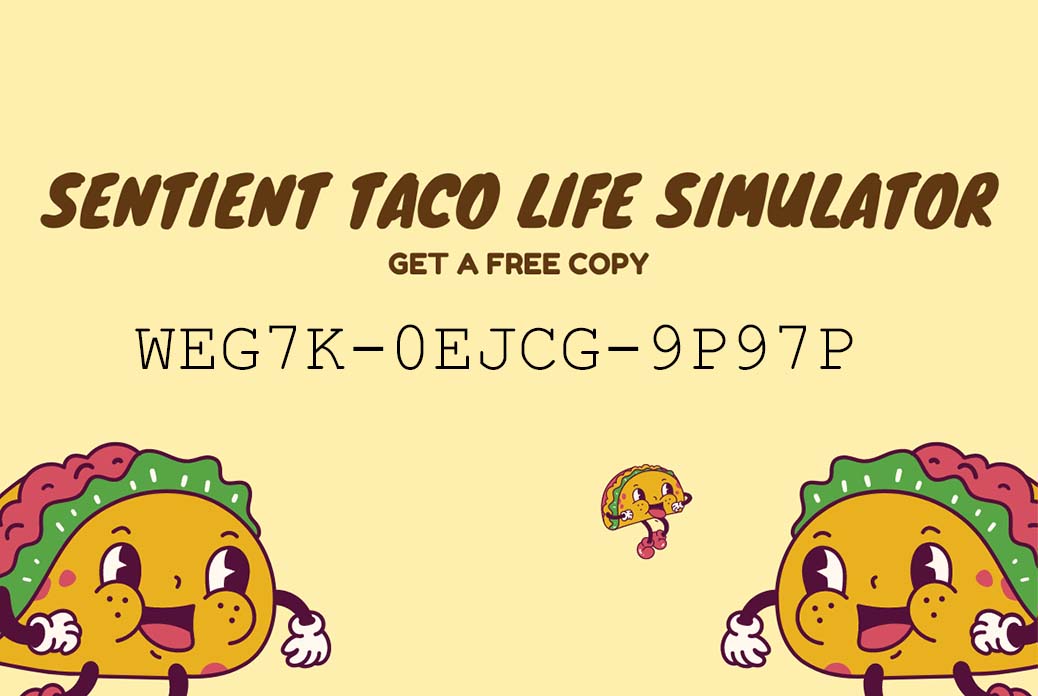
GDC is right around the corner. If you are going, or any other in-person game convention, business cards are part of every new encounter with a fellow attendee. There is this cool trick you can do where you print business cards with a unique steam key on them so that anyone who gets the card can unlock a copy of your game.
First reason to do this: you could sell them. If you are managing a booth you can sell your back catalog to people who come by and keep all the profits. They give you cash, you give them a printed card with the Key on it. You are allowed to download Steam keys free and then charge money for them. HOWEVER, when people unlock the game using that key, their review does not count towards your review total, so you can’t use this trick to quickly get 10 reviews.
If you are a starving indie and looking for free food and drink, you could also just seat yourself at the end of a bar and barter with people: “Buy me a beer and get my game free?”
Second reason to do this: you can be a baller of a person and just give away copies of your game. It is an awesome flex: “Hi My name is Chris, here is a copy of my game.” People are more likely to keep your business card if it includes a free copy of a game. It’s cool! Maybe you don’t hand your free game out to everyone, maybe just if you run into a member of the press, an influencer, a publisher, or one of your gamedev heroes.
So here is how you professionally print hundreds of business cards where each one has a unique steam key on the back of it.
Side note: I have seen other developers try this but they usually print the keys onto little stickers and then manually stick them to their business cards. This is time consuming and doesn’t look that cool. If you do this right, it will look super super slick because the key will be printed right onto the card and can be themed to match the font and colors of the rest of your cards. It looks good.
Side note, I didn’t figure this out on my own. I think I first learned it from this youtube video that is 11 years old.
Requirements
- You have a game uploaded to Steam
- You have access to photoshop. These steps are basically the same for all versions that are at least 11 years old. I am sure you can do this with other programs but I have never used them.
- I use moo.com to print my cards. They have always made high quality stuff and they allow you to print unique cards which is critical for this to work.
- For moo.com, in one print run you can only have 50 unique card backs without paying extra. After that it costs more but not that much more.
Tool: Steamworks
Download your Steam Keys
- Log into Steamworks
- Click Request Steam Product Keys
- There are 2 options:
- If you want to give away copies of your already released game pick, Default Release Key > Giveaway Keys. They will warn you not to pick too many. I usually only request 100-200 at a time.
- If your game hasn’t been released, use Release State Override.
- Export the CSV and you will get a bunch of keys that are like this: 2GAZQ-R8FTM-A8YJW (that is a random key I just made by slapping the keyboard so don’t bother trying).
Tool: Google Docs / Microsoft Excel
Create a CSV of your keys
Your goal here is to create a special CSV that Photoshop will use to merge in all the unique keys.
- Open a spreadsheet in your favorite tool
- Create a column called “KEY_CODES”
- Copy in all those steam keys under that column
- Export the spreadsheet as .CSV
Tool: Photoshop
Create your business card in photoshop
- A typical business card is 1038 x 696 pixels (300ppi)
- If you need to create some cool looking cards I really recommend using the tool Canva. You can search just for business card templates (many for free).
- In the business card image, create a text layer that has some placeholder text for the key to be replaced.
- I typically just type ####-####-####-####.
- Also set the text to the final font and color you want
See in photoshop I made this text layer:
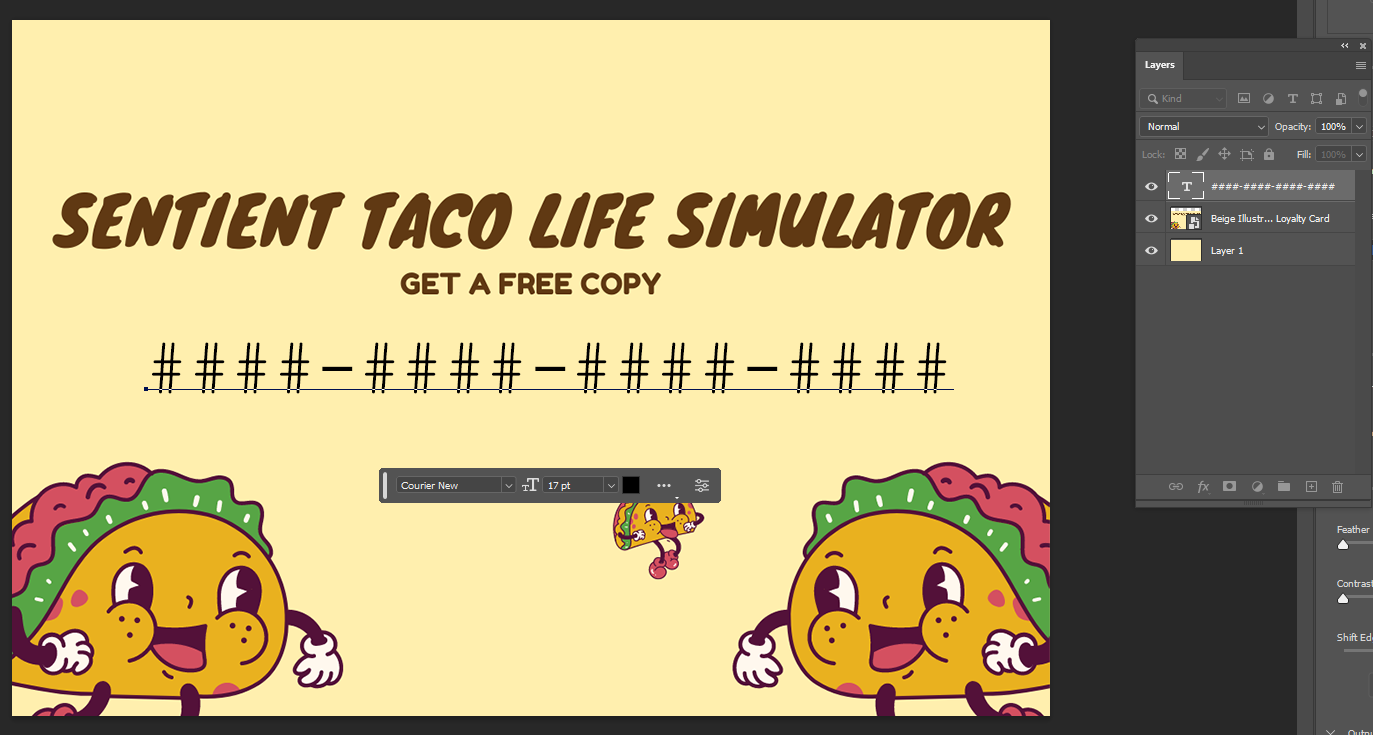
Hook up the variable text
- From Photoshop, make sure you select the move tool and don’t select anything
- Go to Image > Variables > Define
- Then pick that layer that you want to swap keys into (It should be name ####-####-####-####)
- Select Text Replacement and enter in “KEY_CODES” this name should match the label you used in the first header row of your CSV data file of all your keys.
- Click OK
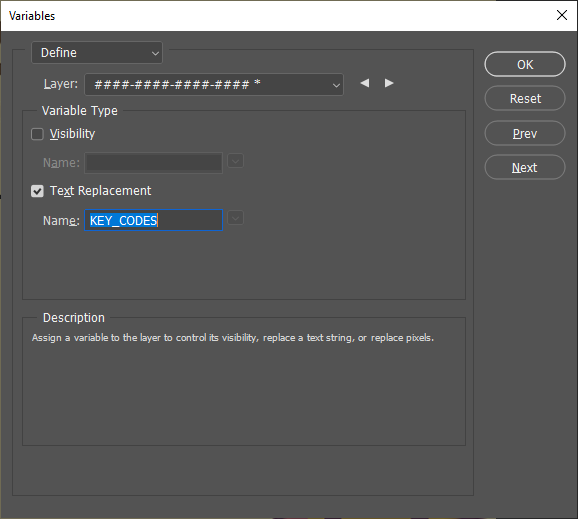
Import the data csv file
- Go to Image > Variables > Data Set
- Click Import
- Click Select File then make sure pick in the bottom right corner file extension .csv
- Don’t worry about those sub options, Click ok.
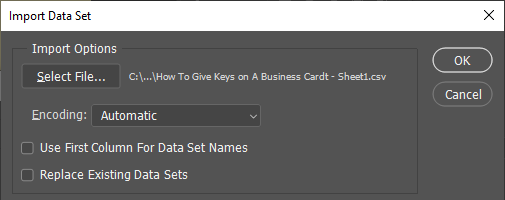
- You will know it worked if you can click through all the key codes by clicking these 2 arrows.
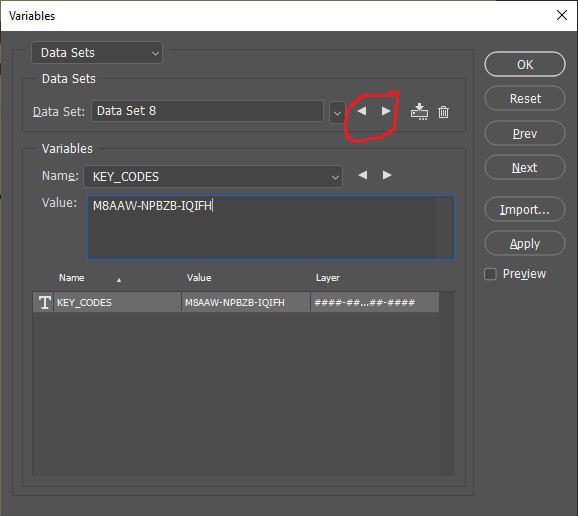
- Click Image > Apply Data Set
- In the dialog popup click Apply
- After that, your ####-####-####-#### should change to ONE of those entries in your .csv file (probably the first row).
Don’t worry, you won’t be able to see all the other rows in the csv applied to the image yet. That is done in the next step.
Export your cards as psd
In this stage we are going to generate a ton of image files based on those keys
- From photoshop click File > Export > Data Sets as Files
- In the new dialog, pick the output folder. I use the default settings for file names. But that is how you would set unique things like maybe put the key in the file name (but it isn’t necessary)
- You can only export as .psd for now. Don’t worry we will convert them to .jpgs soon.
- It should take a little bit to export all those files.
- Double check the output folder you selected, there should be a ton of new .psds in there. Open a couple of them to make sure a unique steam keys got applied to each .psd.
Convert the .psds to .jpg images
Unfortunately photoshop can do this in 1 step. I really wish I could do the Data Sets as Files and output .jpgs but you can’t do that. We need .jpgs for the business card printing website so here is how to quickly convert them:
- From photoshop, select File > Scripts > Image Processor
- For #1, select the output folder where all your .psds containing steam keys are
- For #2, select the new output folder (I just use the same)
- For #3, select the output file type.
- Click Run
Photoshop now runs through every .psd in your folder and generates .jpg versions. At this point you should have a folder FULL of .jpgs where each one has your unique Steam Key.
Moo Cards
In this step we are going to go to moo.com and setup are cards so that moo.com will print all these individual cards.
- From moo.com select Business Cards > Original Business Cards.
- Do Standard size (PLEASE for the love of all that is holy don’t make square cards or tiny cards. People hate those because they are hard to store with all the other cards people get.)
- Pick all the other options based on your preference.
- I like Matte finish, gloss finish looks cheap for some reason
- For square vs round I don’t have a preference some years I like square, others I like round. Do what you feel.
- Then pick the option Upload a full design. This is where you upload your hundreds of unique key code images.
- Click the Back card. Then click Add a new design.
- Click Upload a photo or design and a file chooser is opened. Then mass select all your cards and they will upload.
- Upload the front side of the cards. This one has to be the same for all of them.
- Then add to cart.
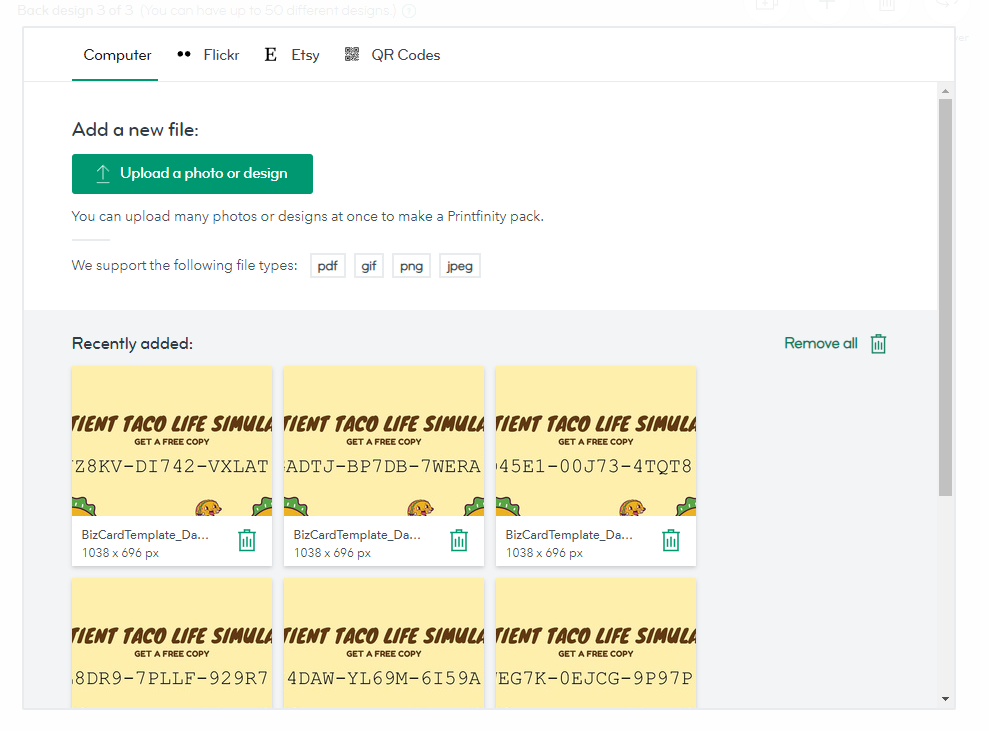
That’s it. They will print and hope they look great.
Bonus business card tips
- Make the print bigger than you think for the keys because cards are tiny and my eyes are old.
- Don’t make you cards black with white or colored text. First, even with the best printers the ink bleeds a bit and makes the words hard to read. SECOND reason not to is that people can’t write notes on your card like “Met on the show floor, cool person, give them money”
- Really watch the safe area edges of your design. Cards do get cut randomly and I would hate to see the first digit of your Steam key get cut off.