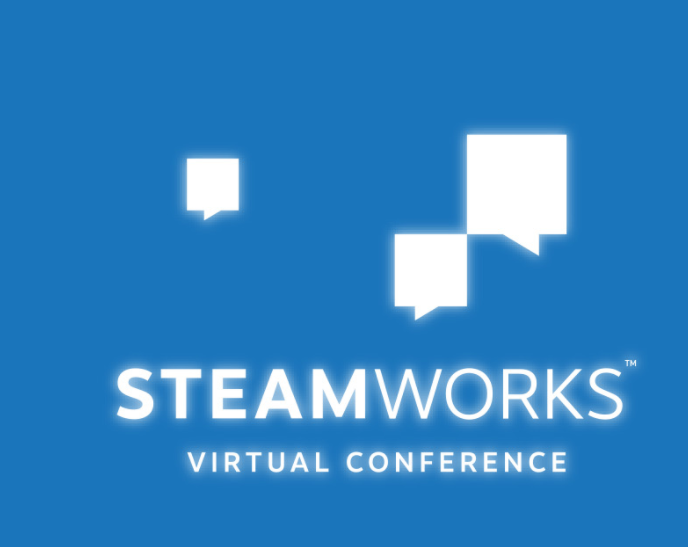
Last week Valve held a virtual conference on their new site called Steamworks Events (if you have a Steamworks account you can log in and watch the replays).
There were 4 main talks (which were recorded) and then a series of breakout sessions (which were not recorded).
It seemed the main focus of the conference was all about the Steam Eventing system. In this week’s column I want to review the info that came out of it.
This is the a screenshot of the stage where many of the talks too place – it looks like they are hosting it in the crawl space of a Portal level.
What is changing?
Valve is closing two features that seemed to be exploited and were upsetting fans.
First revelation: Apparently they are going to stop these popups
Specifically the ones that say “Your friend is playing game X” and these popups that tell you an event has started.
I say “apparently” because this wasn’t mentioned in the main talk. Some friends of mine told me about this change after they heard it from Valve in one of the breakout sessions which were not recorded! So I can’t for sure confirm this and it seems pretty major and Steam kind of buried the lede on this. I wish there was an official writeup or blog post.
The reason for this change is apparently Steam shoppers thought it was annoying. This just means there will be less visibility to our events that we create. The events will now be shown in special sections (see section below titled new event system)
Second revelation: they are going to start moderating events we post.
When you post an event, it will be sent to a 24-7 content moderation team who will review it and publish it within 30 minutes.
The reason for this is because there were reports of spam and too many “ads.” If anything my experience is Indies are not using events enough! My hunch is a few bad actors were over using events to cross promote their games. My other hunch is this is a defensive move because people were advertising their games going to external platforms like Switch or Epic Store. I bet moderation teams will censor those posts.
So basically don’t be surprised if your event gets rejected because you linked off to an external store or tried to mention a game that was not yours. It will be interesting to follow how strict the moderators are and what the major “no-nos” are. My advice, carry on as usual, don’t censor your self, and let’s see what they reject. Let me know if you do get rejected and why.
You can read more about the Steam moderation here although they don’t define what is acceptable except this line that moderation is “to confirm that any necessary mature content settings are appropriately applied.”
Wait what is an event again?
I find indies don’t use steam events enough! So if you forgot, when you go to Steamworks, at the very bottom of your game’s dashboard is this option: Post/Manage Events & Announcements.
Click the create button and you can chose from almost a dozen different types of messages. They will be shown to everyone who has wishlisted your game.
I like using events because it is one of the best ways to actually talk to people who are deep in your marketing funnel. These messages are going straight to people who have already expressed a genuine interest and or desire in buying your game.
The new event system
So if Valve is taking away the “annoying” event popup, where do your events appear?
#1 The Steam “Library” Tab
At the very top of the library tab is a section called “What’s new”
Valve mentioned that this section is somewhat algorithmically curated! Shoppers will only see events from games they recently played or spent a lot of time playing. So, you need to learn the algorithm! If your game is not getting played, it will be harder to share your message with people. Again, this seems to be an effort to hide “spam.”
A game’s library page
If shoppers click on a game in their library, they will get a non-curated list of every single update sent (both big updates and little patches).
Valve also pointed out that there is big banner image at the top of each game page that is called the “Library Spotlight.” Treat this like your newspaper headline. Whatever the biggest thing you have going at the moment, make sure the spotlight is updated. Here is an example of the Library Spotlight for Among Us:
To create or update the library spotlight, go to Steamworks, create an event go to Artwork tab, and upload an image to Library Spotlight Banner. Here is a screenshot:
Then under the options tab for the event, enable “Library Spotlight.” See it here:
Downloads panel
The downloads panel is where Steam shows people the games or updates that are being downloaded. To view this panel go to Library > Downloads
Alden mentioned that the Downloads panel is viewed a lot of times because players see a new version of their game is downloading and they want to know why and what is new. So apparently this is very important.
So your events will appear on the downloads panel when shoppers click the “View News” link:
News page
The last place your events are shown is on this special “News” tab on the home page.
When you look at the News page you will notice it also has a “curated” element called “Your News” which I hope uses the same curation algorithm as the other page.
Visibility rounds
On the Steam homepage is this special section called “Recently Updated.” To get your game into this section you have to run a “Visibility Update Round.” It is shown to anyone who owns or has wishlisted your game.
Visibility rounds are very good and not enough indies use them.
Real life examples of event types
In Alden’s presentation he did a great job going through every type of event that you can create and some examples of good ones. Here they are with links so that you can view and copy what they did.
I highly recommend you consider these in your marketing.
Seasonal update
Games as a service do seasonal updates really well and CS:GO is one of the best examples. Click here to view an example of this event type
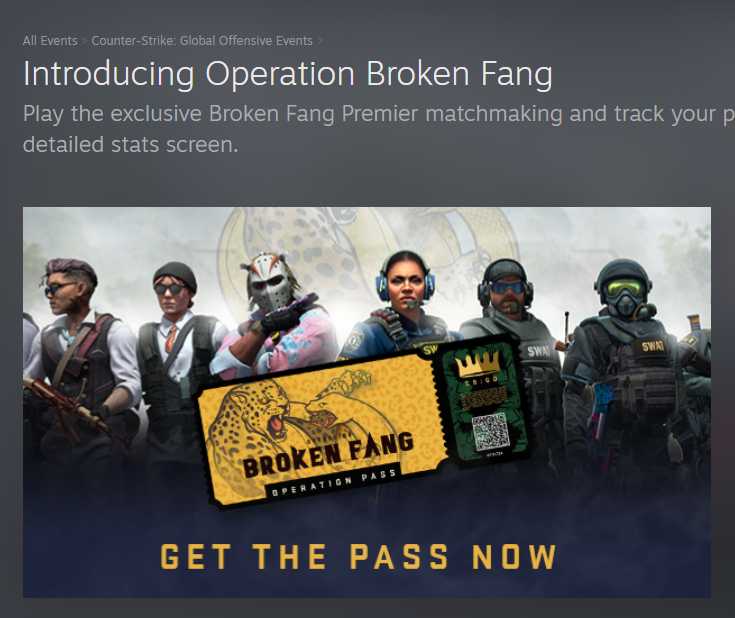
Scheduled events
One super cool (and also buried) new feature is a “coming soon” event where you can actually add a reminder button so people can click it and be reminded when the event starts.
This is awesome. Here is an example of this event type
What if you have an upcoming beta? Create a timed event and ask fans to click the reminder button. Or before your game launch, schedule a launch party to coincide with it so fans get another notification to go buy your game. This seems really neat.
Developer Diaries
The game Chicken Police does a really good job of showing off media-rich developer updates. Here is an example of this event type
Livestream Update
If you are going to do a live stream of your game The Survivalist has a really good example of an event you can do. Here is an example of this event
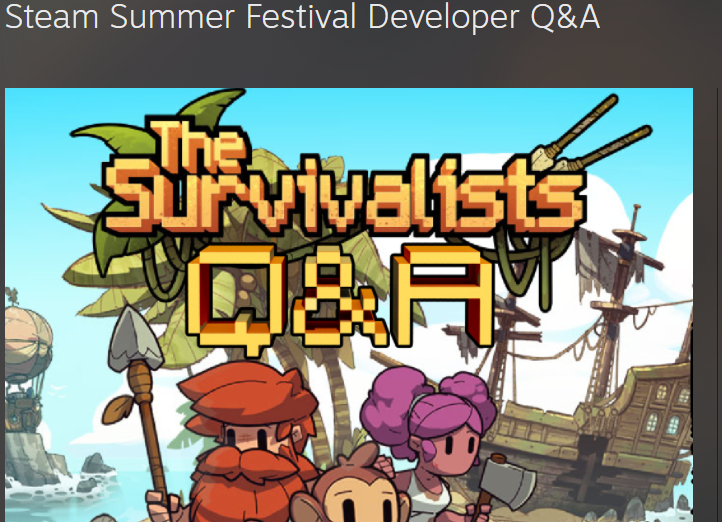
Developer blog and concept art
This Everspace 2 publishes great blogs full of concept art, behind the scenes, and dev details, and a roadmap. Here is an example of this event.
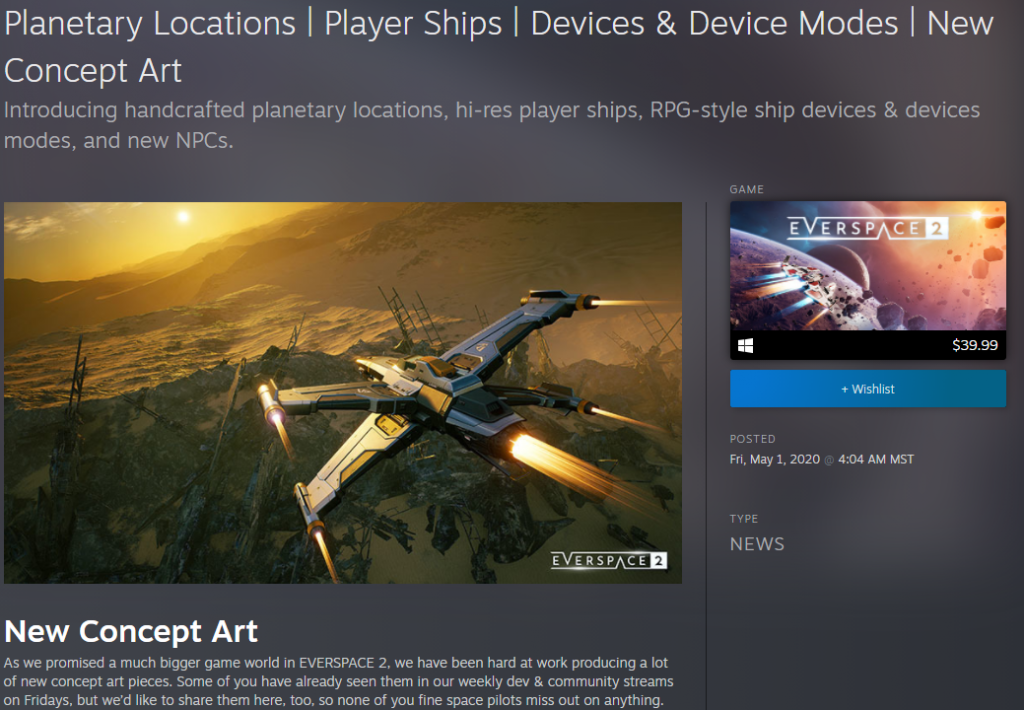
Post release updates
After release it is important to show people that you are still updating your game. Look at what Age of Empires 2 did. This is an EPIC update event.
Look at this cool thing where they have collapsible sections where you can hide spoilers or hide excessive detailed information.
Use events to remind people of AMAs
Call of the Sea has a great example of using an event to get wishlisters to participate in an AMA. Check out the example here

Run a fan contest
The developers behind Kingdom Come created this event to run a soundtrack contest where people could submit remixes of the game’s music. See the event here
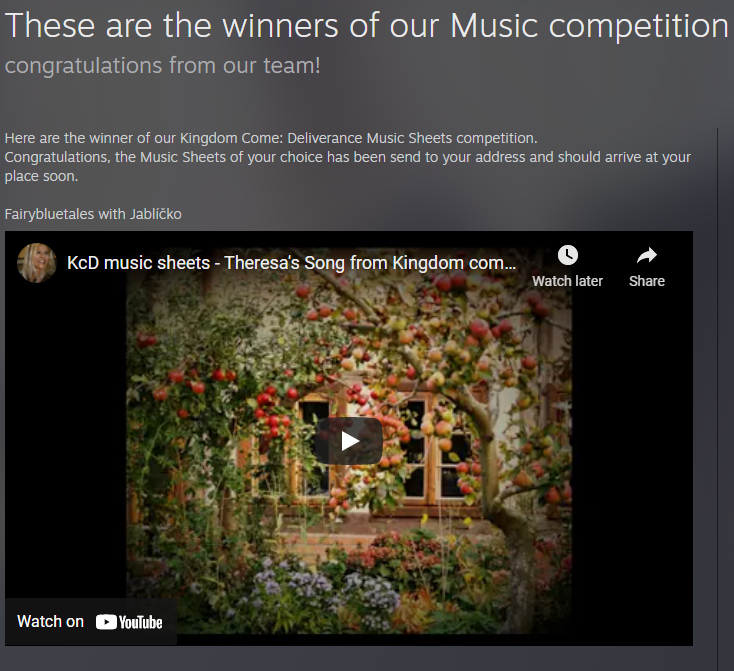
Run in game events
If it is the holidays and you have special Christmas levels during the season, you should create a timed event to remind people. Destiny did. Check this event out here
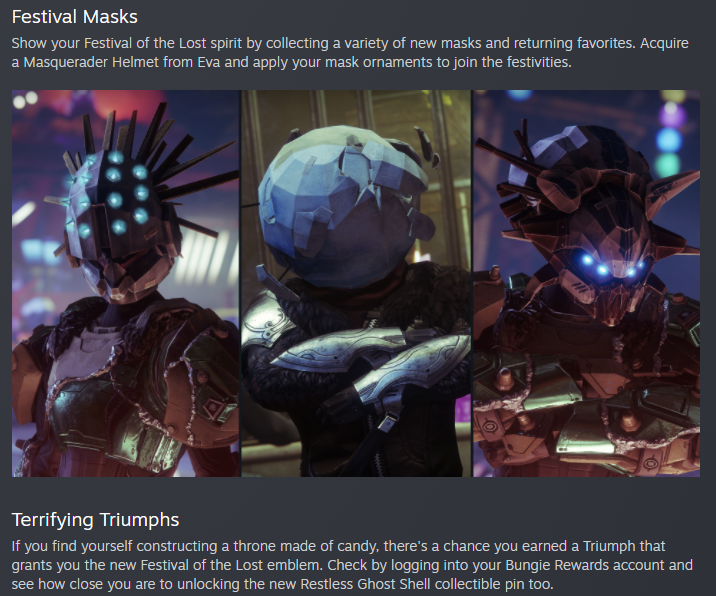
Host a tournament
You can create an event that is specific for in game tournaments. See what Gremlins Inc. did here:
In the event they recognized the people in the community who did well in that tournament.
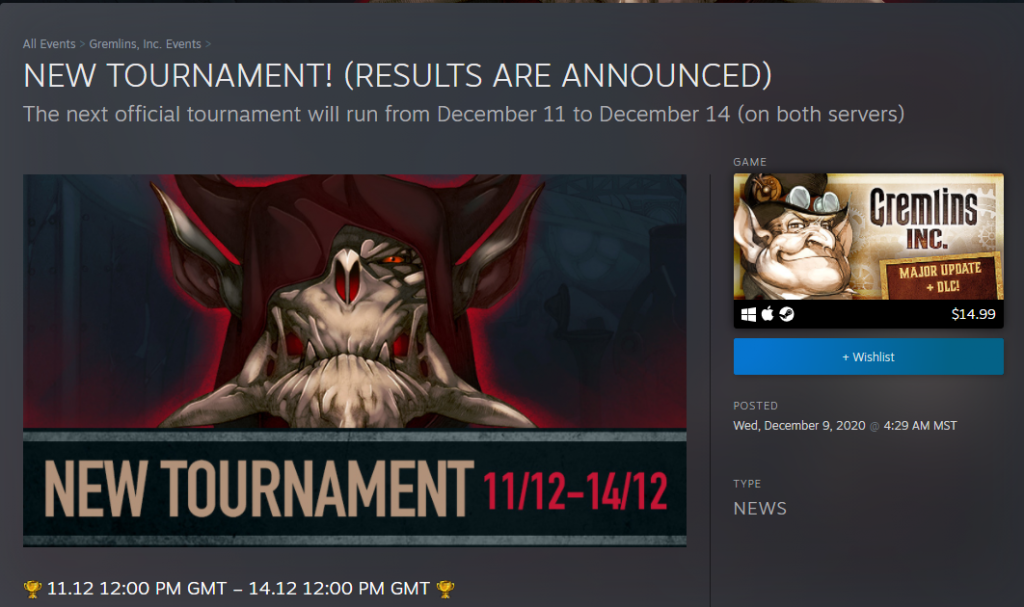
Summary
So here is a summary of that festival:
- Use events.
- Don’t be spammy or include nudity otherwise they might moderate you.
- There are a lot of types of events so be creative.
- Please use visibility rounds.