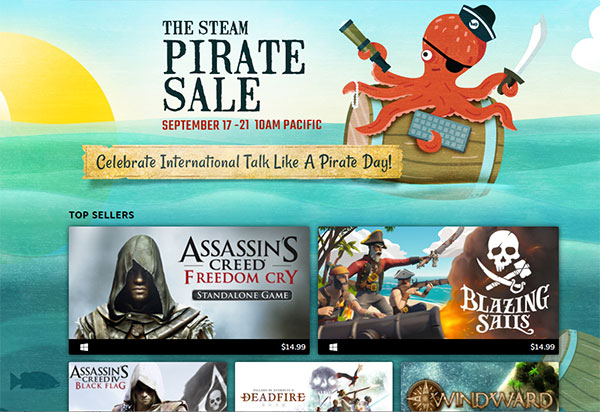
Today I want to cover something that people who are new to Steam often have a problem with: Tags.
If you have a couple games on Steam this post might be a bit basic but stick around because there are always little tricks that are worth reviewing.
Why bother? What are tags even for?
There is no Steam algorithm spitting out recommendations like some sort of malevolent AI ready to take over your spaceship. Steam is actually a confederation of hundreds of little recommendation widgets constantly trying to match you with games. Each widget has its own, largely secret, algorithm. It isn’t worth your effort to try and learn every single widget and every rule because no single widget will flip your game from being a bottom feeder to chart topper.
However, many of these Steam widgets rely on the same principle: showing shoppers games that are similar to games that the player is looking at or has recently played. And how does stem know what is similar?
Tags!
More specifically, tags that have been assigned by you the developer and by other players.
Here is an example of some of these widgets.
Recommended for you
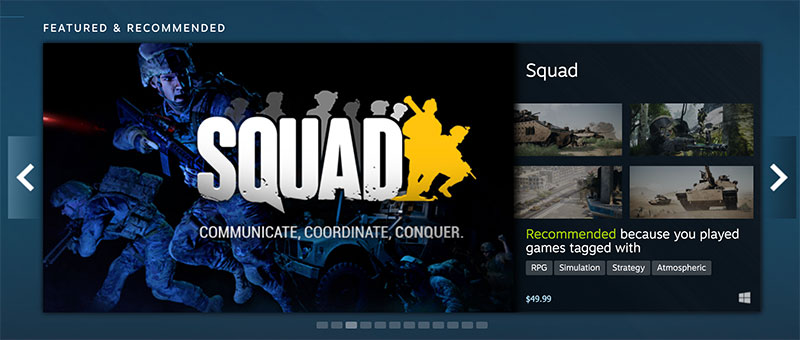
Similar to games you’ve played
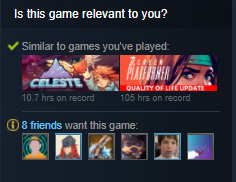
More like this

Themed sales
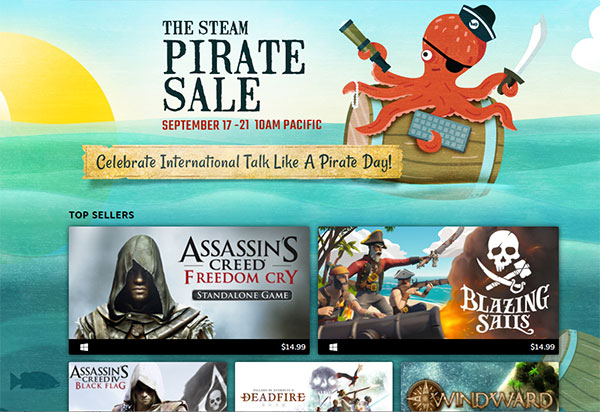
Basic tag rules
- If you are the owner of the game you get pick what tags are applied to your game.
- Steam shoppers can also apply tags to your game even if they don’t own it and have never played it. These are called “User Defined Tags”
- The tags you add are given more weight than tags applied by Steam shoppers.
- The order of your tags determine how important they are. The Steam algorithm considers the top 5 tags the most important in defining your game’s genre and characteristics. Don’t waste this.
- Tags are predefined by Valve. You cannot submit your own. You can see the full list of tags here.
- The tags you assign to your game are public. Shoppers can see the top 5 by hovering over your capsule and they can see all the tags by clicking the + button on your game’s store page.
Common Tagging Mistakes
Whenever I get hired to help market a game on Steam, the first thing I do is look at a game’s Steam page then look at the 4-5 tags located under the Capsule image.
If I see [Indie] in, or [Action] I immediately know their tagging needs work.
I then scroll down to the very bottom of the Steam page to the section called
“More Like This.” If I see a random collection of games from totally different genres that indicates that the Steam algorithm doesn’t know what kind of game this is.
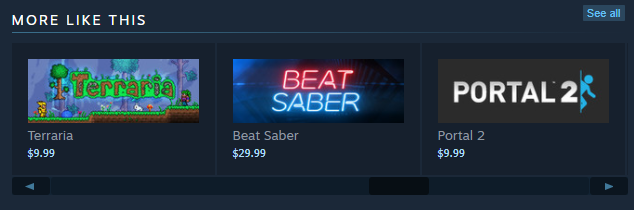
Look at the “More Like This” section I pulled from a game that was not tagged very well. You see a 2D crafting game, a rhythm game, and a 3D puzzle platformer. This wide range of genres indicates that Steam can’t decipher this game’s tags so it is just throwing the most popular games into “More Like This.”
In this post I am going to guide you through common tagging mistakes and show you how you can accurately tag your game.
Problem 1: Having Tag FOMO
Many developers get the attitude of “I need to add all the tags for my game so I can maximize the opportunity to get shown in as many places as possible!!”
These developers stretch and make excuses for their game to include as many tags as possible. They often say things like “ah my game’s character can be upgraded, so I should add the RPG tag.” Another common one is “ah there is this level and to beat it you have to be strategic, so I am going to add the [strategy] tag.”
I call this tag FOMO (Fear Of Missing Out) because devs are afraid if they miss including a tag they will miss out on traffic that Steam could be sending them.
I totally get that feeling and it makes sense. However, that is not how the Steam algorithm works. If you pollute your game with a bunch of tags that aren’t quite defining the core of your game, it just makes Steam more confused and can backfire because it doesn’t know what kind of game you have. If your game’s “More Like This” has a bunch of random genres in it, that is a sign that Steam is like “hell I don’t know, lets just try a little bit of everything.”
Problem 2: Empty Calorie Tags
There are some tags that are so ubiquitous that they have become worthless. Those tags are [indie] [action] [adventure] [casual]. It would be the equivalent of trying to describe a car by using [tires] [round] [drives].
Having super generic tags that every game also has is like telling Steam “you know, that guy, always wore a shirt”

There is nothing inaccurate with including those tags, but if you make them the top 5 tags, you are filling up very important real estate with very generic information.
It is better to have the first few tags be very specific. Back to the car analogy – imagine if your first few tags are [18-wheels] [semi] [trailer] [big] – now you know what kind of vehicle I am talking about.
So get rid of that damn [indie] tag!
Problem 3: Most Popular Tags
Some developers ask “what are the most popular tags so that I can include them and get more traffic?” This is problematic because you should focus on tagging your game accurately, not tagging it so you can maximize exposure.
Really, popularity is determined by your game’s genre, not the tags. So don’t try to tag your puzzle game with [city-builder] because you read that city builders are very popular. That is just going to make people who play city-builders mad that they keep seeing your puzzle game in their recommendations.
If you want to tap into the popularity of city-builders, make a city-builder. There is this famous business quote that applies here:
“You can hold a ballet and that can be successful and you can hold a rock concert and that can be successful. Just don’t hold a ballet and advertise it as a rock concert. You need to be clear with all of your stakeholders, with are you holding a ballet or are you holding a rock concert and then people get to self-select in.”
Solution: If you have already started making your game, don’t worry about the popularity of the tags. Instead, try to be as accurate as possible in describing it with the tags.
If you haven’t made your game yet, and are just curious what genres are popular, read this blog post on the most popular genres on Steam.
Problem 4: Poison Pill Tags
Some shoppers are instantly turned off when they see certain tags. For instance, some people just don’t like to see bloody viscera. So when they see the [Gore] tag they click that “next” button on the Discoverability Queue.
Other divisive tags: [Violent] [Blood] – Just like [Gore], some people have weak stomachs. These tags are usually reserved for horror games. So if you are making a platformer that has a little blood but doesn’t make a major point about it, I wouldn’t tag it as such because you could be scaring off people who filter out these tags on searches. However! If you are making a horror game with blood and guts, use these tags! Some people love that a game has [Gore].
[Metroidvania] – For many people this tag is synonymous with “Difficult” and it will cause them to turn away. If you are making a Metroidvania, you should definitely use this tag. But, if you are thinking of adding [metroidvania] because you heard people search for them or because your game has a complex world map, I would reconsider.
[anime] – Some people just don’t like this art style. Usually they can tell it is an anime based on looking at the screenshots. But just go in knowing that this tag can be a turn off for some people.
Problem 5: Stale Tags
Valve is constantly updating their tags to keep up with changing genres and sub-genres. For instance they recently added [Traditional Roguelike], and [rogue-vania], and [villain protagonist]. If you are making those games, those tags are a great way to further define your game. But, you really only find these new tags by reviewing your tags regularly.
Well meaning players can also add tags to your game which sounds good, but they have no idea how the tagging algorithm works. So slowly your top tags can get overrun by [indie] and [adventure] because players just like to add them for some reason. Seriously, those tags are like weeds, they always seem to popup up after major steam sales. The last time I redid my game’s tags [Nudity] showed up for 1 Screen Platformer! I don’t know if some player applied that tag trollingly or aspirationally.
Solution: Every 2-3 months, re-run the tag wizard which will let you see the latest tags and also give you a chance to remove inaccurate user-defined tags.
Problem 6: Casual
For some reason, I find that a lot of indie devs like to add the “casual” tag. I think it is a way to distance themselves from being perceived as a traditional grim-dark shooty-shooty-action games. I also find devs add it when they are afraid their game isn’t as sophisticated or as hard-core as their competition. Don’t be so unsure of yourself and your game!
Stop using [casual] incorrectly! The [casual] tag really is reserved for the types of games you would find on Big Fish. Games such as Solitaire, Hidden Object Games, and word games actually deserve the casual tag.
Just because a game is slow paced doesn’t mean it is Casual. So stop tagging Walking Simulators, graphic novels, and light strategy games as [casual].
How to properly tag your game
Here is the process I use to accurately tag games on Steam.
1. Identify the 3-5 games most similar to yours – Unless you are making a truly avant-garde, genre-redefining art game, there are going to be some very popular games that you used as inspiration. Be honest about this. If you are making a 4X game about the dawn of human history, most people are going to compare you to the Civilization games.
Last year I watched regular games shop for games on Steam. The first thing they did when they looked at a game was try to figure out what game it reminded them of. They will do this to your game whether you like it or not. So be honest with yourself and identify the biggest game most similar to yours.
If you are having trouble identifying more than one or two games, use GameDataCrunch.com. Search for your most similar game. Then click the link at the top called “Find games similar to…” Search through those games.

2. Note the top 5 tags of those games – Create a document and list out the 4-5 tags that appear on each of your “similar games.” If you collected 5 similar games, you should now have a list of about 25 tags.
3. Limit them down – Go through this list of tags you found and throw out the boring tags like [Action] [Indie] [Adventure]. Also throw out any that really don’t fit your game.
4. Start the tagging wizard – From the Steamworks Dashboard, select your game. Click Edit Store Page. Scroll down quite a bit and pick Tag my Title.
Tagging wizard tips – Follow the tagging wizard (It really is quite good and easy to use). Here are some more tips
- Keep that list of the similar game tags you built earlier close by. Make sure that those tags are selected when you go through the process.
- Yes the first step in the wizard asks your genre and Action and Adventure are right there. It is ok to select these even though I told you they were empty tags. This is kind of necessary. Just don’t prioritize them high in the ranking (we will get to that in a minute).
- As you work through the wizard, have the mindset that you are trying to narrow down the genre of your game not expand upon it. If you are considering selecting a tag and saying to yourself “wellllll my game miiiiight be this tag,” that is an indication that it probably isn’t and you should skip that tag.
- When you get to the “WHAT ELSE?” page in the wizard, search for any of those tags you listed when looking at the games most similar to yours.
- At the “USER TAGS” page in the wizard, I always uncheck “Indie” because it is an empty calorie tag and random Steam shoppers are going to add it anyway.
- At the “YOUR TAGS” section you get to customize the prioritization. Note that the top 5 tags in this list are given extra weighting by Steam so you better make sure they are most specific to your game. The default sorting on this page is not great.
- As you rearrange the tags, look at the games recommended in the “SIMILARLY TAGGED GAMES” section. Are there any of the 5 that you picked earlier? If so, you are ready to publish! If not play around with the ordering some more.
- However don’t worry if you can’t get all 5 of your pre-selected similar games to show up in the similarly tagged section. The algorithm has its limitations. Just try your best.
- Finish the wizard and a popup will prompt you with the final order of tags. It will also tell you what User Tags will be removed (You better have “Indie” in that remove list)
- After you commit the wizard doesn’t go away. It just stays there. It is kinda weird. You can just navigate back to the dashboard. You don’t have to go through the “Publish” process you do when you make page changes. The tag changes should be implemented almost immediately.
Conclusion
That is tagging. It isn’t complicated. It isn’t that hard.
Important note: Getting your tags perfectly isn’t going to radically make your game sell more. So don’t get your hopes up. I just wanted to write this guide so you didn’t stress over it and you understand what is going on.
Additional Reading